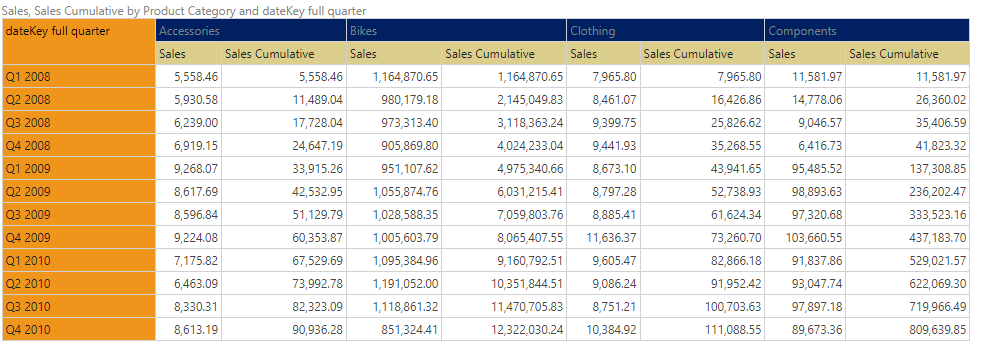The cumulative measure uses the Sum function to show cumulative values when a date-time hierarchy is added to the query, without the need to create any custom business logic. This is particularly useful when working with parent child accounting hierarchies, but can be used for any query containing a date-time hierarchy.
The cumulative measure is applied to the numeric measure column whose values you want to display cumulatively. For example, if you want to see cumulative sales for each month, you'll add the cumulative measure to the Sales column. When Sales and Month (or any other date-time column) are added to the query, the values for sales will be displayed cumulatively.
The cumulative measure can be set for numeric measure columns from the Tables panel, the Measure Editor, or the Multi Measures panel.
Note: This feature is available with an Enterprise license only.
In this example, the Multi Measure panel was used to add a cumulative measure to Sales.
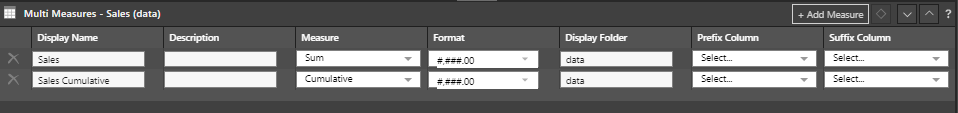
Both Sales and Cumulative Sales were added to the query, along with Product Category and Full Quarter. We can now see quarterly sales and quarterly cumulative sales side by side for each product category: